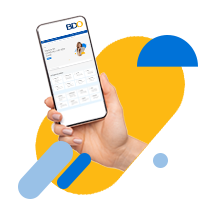Popular topics
Quick guides
#BDOStopScam
How was your experience with us?
Contact us
BDO Corporate Center:
7899 Makati Avenue Makati City 0726, Philippines Trunkline: (+632) 8840-7000
BDO Contact Center:
Hotline: (+632) 8888-0000
Outside Metro Manila
(PLDT/Globelines): #8888-0000
(For landline only, press # followed by 8888-0000)
International Toll-Free:
This channel is dedicated to handling online banking enrollment and/or updating of registered online banking contact information of overseas clients. For phishing reports, please send the email to reportphish@bdo.com.ph.

Deposits are insured by PDIC
up to P1 Million per depositor.

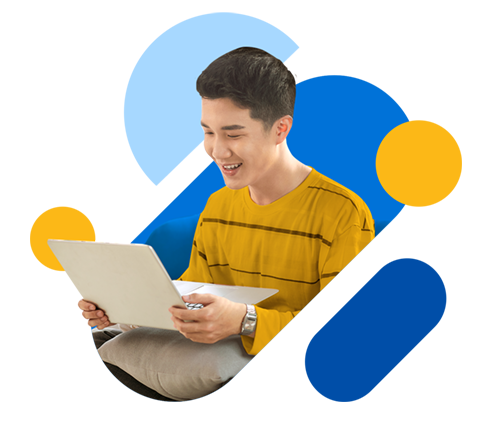

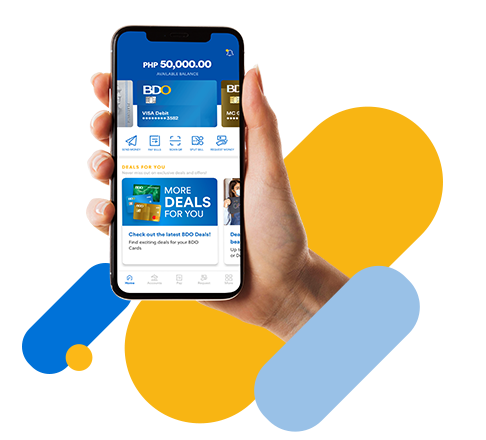

.png)