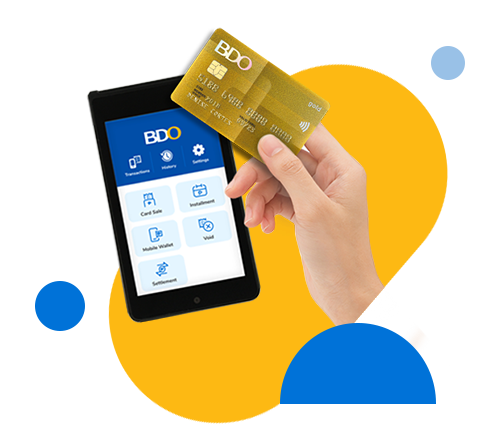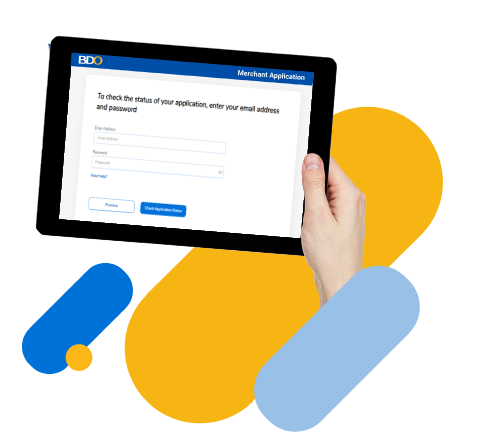Benefits & privileges
Application requirements
Minimum requirements:
- Online Application Form
- Clear selfie of applicant holding a valid ID. View list of acceptable IDs here.
- BDO CA/SA under the name of business owner or registered business name
Note: A BDO account is required to complete your application. Open a BDO account here. Simultaneously, you can proceed with the other steps and requirements of the application. - BIR Certificate of Registration
Business documents:
For Sole Proprietorship:
- Department of Trade and Industry (DTI) Business Registration or DTI Business Name Certification
Note: Additional documents or requirements may be required by BDO.
Minimum requirements:
- Online Application Form
- Copy of Valid ID of Authorized Signatories. View list of acceptable IDs here.
- BDO CA/SA under the name of registered business name
Note: A BDO account is required to complete your application. Open a BDO account here. Simultaneously, you can proceed with the other steps and requirements of the application. - BIR Certificate of Registration
- Articles of Partnership and SEC Certificate of Registration
- Original and Notarized Partnership Resolution authorizing the signatory to enter into agreement with BDO. Sample Template
- Latest General Information Sheet (GIS) OR Articles of Incorporation with SEC Certificate of Registration (if newly registered business)
- Original and Notarized Board Resolution/Secretary's Certificate authorizing the signatory to enter into an agreement with BDO. Sample Template
Note: Additional documents or requirements may be required by BDO.
Apply now
Frequently Asked Questions
- Accept Credit and Debit cards, Mobile Pay, and BDO BUY NOW, PAY LATER payments, whether made in-store or on the go with just a WiFi or SIM-enabled connection.
- Process fast and secure payments with EMV and contactless card transactions.
- Track transactions online and send e-receipts via the Merchant Web Portal.
- Get real-time end of day sales updates for better cashflow management.
Minimum requirements:
- Online Application Form
- Clear selfie of applicant holding a valid ID. View list of acceptable IDs here.
- BDO CA/SA under the name of business owner or registered business name
Note: A BDO account is required to complete your application. Open a BDO account here. Simultaneously, you can proceed with the other steps and requirements of the application. - BIR Certificate of Registration
- Department of Trade and Industry (DTI) Business Registration or DTI Business Name Certification
- Articles of Partnership and SEC Certificate of Registration
- Original and Notarized Partnership Resolution authorizing the signatory to enter into agreement with BDO. Sample Template
- Latest General Information Sheet (GIS) OR Articles of Incorporation with SEC Certificate of Registration (if newly registered business)
- Original and Notarized Board Resolution/Secretary's Certificate authorizing the signatory to enter into an agreement with BDO. Sample Template
- BDO Online Banking - Bills Payment
- Log on to your BDO Personal Online Banking.
- Select “Pay Bills” and search biller BDO minipos
- Click the “Subscriber Account Number” and indicate your Application Reference Number.
- Click the Subscriber Account Name” and indicate your Store Name.
- Click the “Amount” and indicate the amount to be paid.
- Click “Pay From” and select the account to pay from.
- Click “Pay” to proceed.
- Confirm the details and click “Confirm” to proceed with the payment.
- Save Image for the copy of payment confirmation as reference.
- Over the counter at any BDO Branch
- Indicate the following on the cash/check transaction slip:
Account Name: BDO Unibank, Inc.
Account No.: 000661442500
Payor's Name: Store Name / Individual's full name - Once payment is done, please email copy of your validated Cash/Check Transaction Slip and indicate your store/full name at the email subject to bdominipos@bdo.com.ph
- Indicate the following on the cash/check transaction slip:
- Funds Transfer from a NON-BDO Account
- Log on to your Bank's Online Banking.
- Please follow the fund transfer process.
- Indicate 000661442500 as the "Destination Account.”
- On the "Remarks" portion, please indicate your store and/or individual’s full name.
- Save a copy of fund transfer confirmation as reference.
- Forward a copy to bdominipos@bdo.com.ph containing the transaction reference number and indicate your store/full name as the email subject.
Can I use my personal TIN number?
Yes, a personal TIN may be used for the application of a BDO miniPOS.
A withholding tax of 0.5% shall be deducted from your monthly gross income, as prescribed by BIR.
- What is included in the BDO miniPOS kit?
The BDO minPOS kit contains the following items:- miniPOS Unit
- USB Power Cable
- Product Manual
- User access to the Merchant Web Portal
- miniPOS Unit
- What are the credit, debit card and mobile pay brands accepted by BDO miniPOS?
The BDO miniPOS accepts all Mastercard, Visa, American Express, JCB, Unionpay, Diners Club and Discover Credit and Debit cards plus all Bancnet cards issued by member banks, including BUY NOW, PAY LATER payments. For mobile pay, BDO Pay, QRPh, WeChat/Alipay, GCash and GrabPay are accepted.
- How do I start using the BDO miniPOS?
To activate your BDO miniPOS, simply press the power button to start. Select the preferred WiFi connection and complete the Customer Acceptance procedure.
If you are unable to connect to a WiFi, the device will return to the WiFi network screen to scan for available connections.
- What if the BDO miniPOS does not turn on?
Please charge the device until the battery is fully charged and press the power button to start the unit.
If the unit cannot be turned on, please call the BDO Merchant Services Hotline to report the concern.
- How often do I need to charge the device?
It is recommended to charge the device daily for longer battery life. Depending on the actual use, a more frequent charging may be needed. Please refer to your device’s battery indicator to check its battery life. Kindly charge the device through a laptop using only the USB power cable provided in the kit.
- How do I process payments in the BDO miniPOS?
To process payments in the BDO miniPOS, you tap or dip the credit or debit card, then enter the transaction type and amount. For mobile pay payments, you may generate a QR code via the device and ask the customer to scan.
- How can the cardholder confirm a sale transaction?
The cardholder will be required to either sign or enter a PIN.
If the transaction amount is ₱20,000 and below, no signature is required. If the transaction amount is above ₱20,000, the cardholder will be required to sign on the miniPOS device screen.
When a PIN is required, the cardholder will enter the PIN using the miniPOS device.
- How can the cardholder receive a copy of the e-receipt?
The e-receipt will be sent to the cardholder’s nominated mobile number.
- Can the cardholder request for another copy of the receipt?
Yes, the cardholder may request to resend a copy of the e-receipt via SMS or email.
You can access all the transactions and resend e-receipts through the Merchant Web Portal.
- What is the Merchant Web portal?
The Merchant Web portal is a secure web-based system for merchants to access and monitor current and historical transaction receipts. It can be accessed through www.ereceipts.com.ph.
- How do I request for an additional access and password reset in the Merchant Web Portal?
A default username and password will be provided to one (1) authorized personnel. Please call the BDO Merchant Services Hotline to request for an additional personnel access and password reset.
- How long can e-receipts be stored in the Merchant Web Portal?
All receipts and sales transactions will be stored in the portal for a maximum of five (5) years.
You may also download the receipts in PDF, CSV or Excel format for your own record keeping.
- Can I void an approved sale transaction?
Yes, you may void a credit card sale transaction as long as the transaction has not been settled yet.
- How can I process a manual transaction?
To process a manual transaction, please accomplish a manual charge slip and call the BDO Authorizations Hotline for transaction approval.
The charge slip must be submitted together with the sales summary slip to BDO on the next banking day from the date of the transaction by calling the Merchant Services Hotline. The manual slip processing may take thre (3) to five (5) banking days upon receipt of the documents by the bank.
- How often do I need to settle transactions?
All transactions must be settled daily, preferably at the end of the day.
- Can I request for a cancellation of a settled transaction?
Yes, you may request for a cancellation of a settled transaction by calling the BDO Merchant Services Hotline.
The approval process may take five (5) to seven (7) banking days.
- How can I be paid and how long will it take to receive the payment from my BDO miniPOS sales transactions?
All payments will be credited to the nominated BDO account in as fast as three (3) banking days.
It is important to settle all the transactions daily so the payment will be credited timely. The bank’s merchant discount rate and withholding tax of 0.5% will be deducted from the total sales credit.
- What is a Chargeback?
Chargeback is a process by which BDO will deduct from payments or collect separately any amount that has been paid by BDO for any circumstances stated in the Merchant Agreement including dispute by the cardholder.
- What is a Merchant Online Reporting System (MORS)?
Merchant Online Reporting System (MORS) is a secure web-based system for you to view reports such as Credit Notice and Prooflist of paid transactions. It can be accessed through www.clgmerchantreports.bdo.com.ph.
- What are the reports available in MORS?
The reports available in the system are the following:- Statement of Account – twelve (12) calendar months
- Prooflist – six (6) calendar months
- Credit Notice – twelve (12) calendar months
- Settlement Reports – six (6) calendar months
- What is the warranty coverage of the BDO miniPOS?
The warranty period is one (1) year from the date of receipt and it only covers defective unit and parts.
- How do I report defective unit/s?
Please call the BDO Merchant Services Hotline. The service provider (Castles Phils.) will get in touch with you to assess the extent of damage. Initial assessment shall be conducted over the phone. If it is still not resolved, the service provider (Castles Phils.) will advise you to send the device to their office.
For lost or stolen unit, please call the BDO Merchant Services Hotline immediately.
- What items are not covered by the warranty?
The warranty does not cover the items that are not part of the BDO miniPOS device.
Any damage or defect caused by user negligence is not covered by the warranty.
- Can I request for a change in BDO miniPOS information such as the store name and business address?
Yes, you may request for a change in store name and/or business address by calling the BDO Merchant Services Hotline. There may be a service fee which will depend on the programming cost.
Manila:
(02) 8702-6900 (PLDT)
(02) 7909-6900 (GLOBE)
Outside Metro Manila:
1-800-10-702-6900 (PLDT)
1-800-8-909-6900 (GLOBE)
Email address: merchantsvcs@bdo.com.ph
Authorizations Hotline
Manila:
(02) 8840-7499 or 8702-6499 (PLDT)
(02) 7917-7499 (GLOBE)
Outside Metro Manila:
1-800-10-840-7499 or 1-800-10-702-6499 (PLDT)
1-800-8-917-7499 (GLOBE)
Merchant Services
Contact us
BDO Corporate Center:
7899 Makati Avenue Makati City 0726, Philippines Trunkline: (+632) 8840-7000
BDO Contact Center:
Hotline: (+632) 8888-0000
Outside Metro Manila
(PLDT/Globelines): #8888-0000
(For landline only, press # followed by 8888-0000)
International Toll-Free:
This channel is dedicated to handling online banking enrollment and/or updating of registered online banking contact information of overseas clients. For phishing reports, please send the email to reportphish@bdo.com.ph.