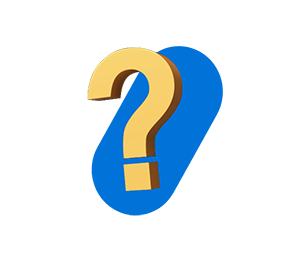Use BDO Life's customer portal for instant policy access
Signing up is easy
Learn more about BDO Life's customer portal
Frequently Asked Questions
BDO Life’s customer portal is an online platform where you can view your policy details, monitor your due dates and coverage benefits, pay your premiums, update your contact information, download forms, log service requests and perform other policy transactions.
- View your policy and benefits
- Manage your policy benefit
- Pay your premiums with ease
- Update your contact information
BDO Life’s customer portal is accessible by all policyholders with at least one active individual life policy. If your policy has lapsed, you can still access the customer portal within the three-year reinstatement period. MRI (Mortgage Redemption Insurance), VGLI (Voluntary Group Life Insurance) and other group life insurance products are not yet available in BDO Life's customer portal.
As a BDO Life Policy Owner, you can access BDO Life’s customer portal using your BDO Online app log-in credentials.
Just follow these 3 steps:
- Go to www.bdo.com.ph/bdo-life/customer-portal
- Log in using your BDO Online app user name and password.
- Enter the One-Time Password (OTP) that you will receive on your registered mobile number to proceed.
BDO Life’s customer portal can be accessed through the following devices:
- Laptop and desktop
- Smartphones
- Tablets
Note: The customer portal works best with Google Chrome and Mozilla Firefox browser applications.
Your policy number is indicated in your policy contract. You may also refer to communications received from BDO Life. Your official receipts and statements of account contain your policy number. Enter your policy number in this format: S1234567890.
Here are some important reminders when logging in to BDO Life’s customer portal:
- Make sure your BDO Online app is active and your app credentials are updated.
- Make sure you have an active BDO Life Policy and your account information is updated.
- If asked to input your policy number, encode it using this format: S1234567890.
If you have inquiries or concerns about your BDO Life policy, you may contact your Financial Advisor. You may also call our Customer Care Hotline at (632) 8800-0555 / (PLDT Toll-Free) 1-800-1888-6603 from 8AM to 6PM Mondays to Fridays (except holidays) or email us at we-care@bdolife.com.ph. Expect a response from us within one to two banking days.
If you’re already on the new BDO Online app, you can use your app credentials to log in to BDO Life’s customer portal.
If you’re still using the BDO Digital Banking app and its browser equivalent, we encourage you to switch to the new BDO Online app for a more seamless experience. Once you have downloaded the BDO Online app, simply log in using your BDO Digital Banking app credentials. If you are unable to log in, tap Need help logging in? to reset your password.
You may visit https://www.bdo.com.ph/personal/digital to learn more about BDO apps or contact the BDO 24x7 hotline (+632) 8631-8000 for assistance.
If you don't have a BDO Online app account yet, you may sign up using your Savings or Checking account, or Credit Card. Just follow these steps:
- Download the BDO Online app for FREE from the Google Play Store (for Android users) or the App Store (for iOS users)
- Tap “Sign up”
- Select “Savings or Checking Account”
If you only have a BDO credit card, select “Credit Card” - Fill out the required details, agree to the Terms & Conditions and Data Privacy Consent, then tap “Next”
If signing up from overseas, make sure to tick the “I’m signing up from outside the Philippines” box. - Enter your preferred username and password
- Confirm your password, then tap “Next”
- Once you successfully sign up to the BDO Online app, you may log in to BDO Life's customer portal using the same credentials.
To reset your BDO Online app password, open your BDO Online app. In the log-in screen, tap Need help logging in? > I’d like to reset my password. Follow the instructions on resetting your password.
You will receive your OTP through the registered mobile number in your BDO Online account. If you did not receive your OTP, you may request for another one or check if your registered mobile number in the BDO Online app is updated. You need to provide an OTP every time you log in to BDO Life’s customer portal.
Once you’re logged in to BDO Life's customer portal, you can find a summary of all your policies on the home page. You can view more information about your policy by clicking on the policy number.
If you have an active policy that you cannot find in the customer portal, you may call our Customer Care Hotline at (632) 8800-0555 / (PLDT Toll-Free) 1-800-1888-6603 from 8AM to 6PM Mondays to Fridays (except holidays) or email us at we-care@bdolife.com.ph. Expect a response from us within one to two banking days.
You can view the following policy details in your BDO Life customer portal account:
- General policy information
- Premium payment transaction history
- Fund Allocation (if you have Variable Unit Linked Policies)
- Policy values (if you have traditional policies)
Information regarding the Variable Life Insurance rider of Lifestyle Secure and Study Secure is not yet available in the BDO Life customer portal. You may refer to the Statement of Account sent to you every policy anniversary for details on the fund value of your VLI Rider.
Please note that you can check your Statement of Account (SOA) sent to you every policy anniversary for specific details on the fund value of the variable life rider.
If you have inquiries or concerns about your BDO Life policy, you may contact your Financial Advisor. You may also call our Customer Care Hotline at (+632) 8800 -0555 / (PLDT Toll-Free) 1-800-1888-6603 from 8AM to 6PM Mondays to Fridays (except holidays) or email us at we-care@bdolife.com.ph. Expect a response from us within one to two banking days.
You can place the following service requests through the BDO Life's customer portal:
- Update your contact information and billing address
- Enroll in Direct Credit Facility
- Enroll in Recurring Payment System
- Enroll in Premium Deposit Fund Rider
Just go to the Main Menu > Manage or Requests, and select your desired transaction.
To update your contact information, go to the Main Menu > Manage or Requests > Update Contact Information. Tap “Edit”, then fill in your contact details and tap “Submit”. Your request will be processed within three to five banking days.
With Direct Credit Facility, you can enroll in BDO Life's Auto-Credit Arrangement, where your policy benefits get credited directly to your nominated BDO bank account. It is a faster and more efficient way to receive your policy benefits than receiving a postal check.
To enroll in Direct Credit Facility through the customer portal, go to Main Menu > Manage or Requests > Direct Credit Facility Enrollment, enter your BDO bank account information in the required fields. Upload a copy of your valid government-issued ID for verification, then tap “Submit”.
BDO Life will send you a confirmation email with further instructions within one to two banking days. Please make sure that your contact information (e.g. email address, contact number) is updated.
Through the Recurring Payment System or Auto-Charge Payment Facility, your BDO Life policy premiums will be automatically charged to your nominated credit card.
To use the Recurring Payment System, log in to the BDO Life's customer portal, go to Main Menu > Manage or Requests > RPS (Auto Charge) Enrollment. Provide your credit card details on the required fields. Upload a copy of your valid government-issued ID for verification, then tap “Submit”.
If you are enrolling your own credit card, please prepare the following:
- Copy of your credit card with card number details for validation
- Copy of your valid ID that matches the name on your credit card
If you are enrolling a credit card of your immediate family member, please prepare the following:
- Copy of the credit card with card number details for validation
- Copy of your valid government-issued ID
- Copy of card holder’s valid government-issued ID that matches the name on the credit card
BDO Life will send you a confirmation email with further instructions in one to two banking days. Please ensure that your contact information (e.g. email address, contact number) is updated.
The Premium Deposit Fund Rider allows you to pay for your premiums in advance; however, this is not available if you are already using the Auto-Debit Arrangement for your premium payment.
To enroll for a Premium Deposit Fund Rider through the customer portal, go to Main Menu > Manage or Requests > PDF Rider Enrollment. Tick “I would like to request to add a Premium Deposit Fund (PDF) Rider to my policy”, you may also upload a copy of your valid government-issued ID for verification, and then tap “Submit”.
BDO Life will send you a confirmation email with further instructions in one to two banking days. Please ensure that your contact information (e.g. email address, contact number) is updated.
BDO Life will send you an email notification for every customer portal transaction you make within one to two banking days.
If you don’t receive any notification after three banking days, you may contact our Customer Care Hotline at (+632) 8800-0555 / (PLDT Toll-Free) 1-800-1888-6603 from 8AM to 6PM Mondays to Fridays (except holidays) or email us at we-care@bdolife.com.ph. Please expect a response from us within one to two banking days.
For other transactions or concerns about your policy, please file a service request through the BDO Life Service Request Form so we can further assist you.
BDO Life Head Office:
30th Floor, Petron Megaplaza Building, 358 Gil Puyat Avenue, Makati City
Email:
we-care@bdolife.com.ph
Please expect a response from us within one to two banking days.
BDO Life Customer Care Hotline:
(+632) 8800-0555 / 1800-1888-6603 (PLDT Toll-free)
Need more help with your BDO Life policy?
We'd love to hear from you
Contact us
BDO Life Head Office:
30/F BDO Life Megaplaza, 358 Gil Puyat Avenue, Makati City
BDO Life Customer Care Hotline:
Please expect a response from us within 24 to 48 banking hours.
PLDT Toll-Free:
BDO Life Assurance Company, Inc. is a subsidiary of BDO Unibank, Inc., the country’s largest bank to date. BDO Life provides protection, health, education, savings, retirement, and estate planning solutions aimed to create a secure future for its individual customers and their families. BDO Life extends comprehensive group term life insurance for corporate clients. Its financial products are not deposit products. These products are not insured by the Philippine Deposit Insurance Corporation and are not guaranteed by BDO Unibank, Inc.
BDO Life is an insurance company regulated by the Insurance Commission. It is authorized to offer and sell insurance products exclusively within the Philippines.
Main Office: 1071 United Nations Avenue, Ermita Manila, 1000; Tel. No. (02) 8-523-8461 local 103/127
Email: publicassistance@insurance.gov.ph.