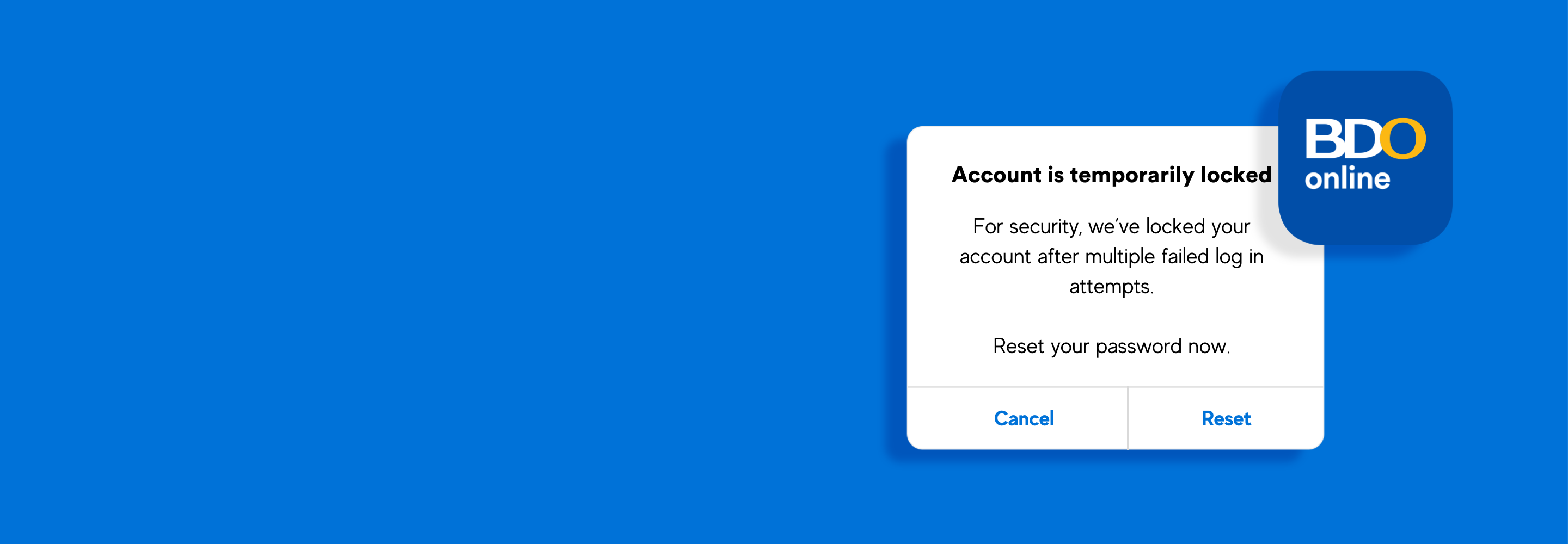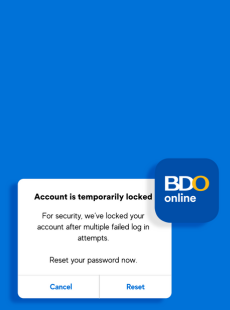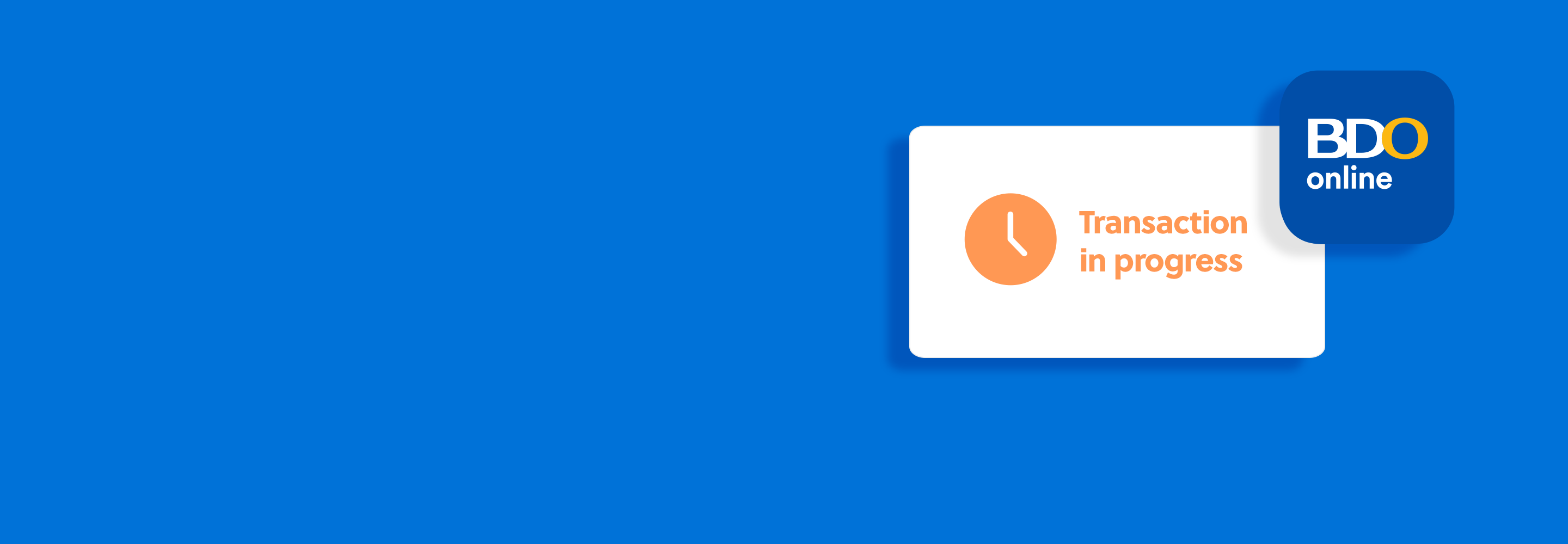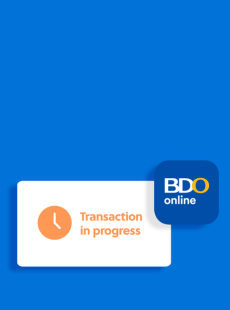We're here to help!
Check out our handy guides to ensure you can use our BDO apps safely and smoothly.

Follow these steps on the BDO Online app

Step 1
On the login screen, tap Need help logging in?

Step 2
Tap I'd like to reset my password.

Step 3
Enter your username and the last four (4) digits of your BDO Debit/Credit Card or Checking/Savings Account, then tap Next.
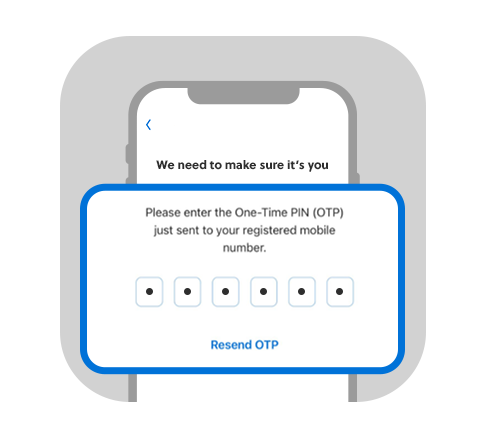
Step 4
Enter the One-Time PIN (OTP) sent to your registered mobile number to confirm your account.
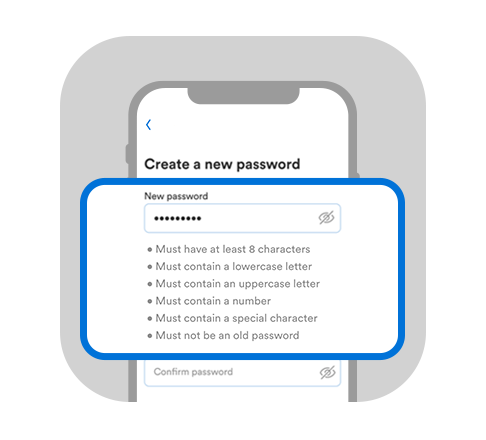
Step 5
Set up your new password. It must have at least 8 characters, an upper and lowercase, a number, and a special character (except ' " /), and must not be an old password.
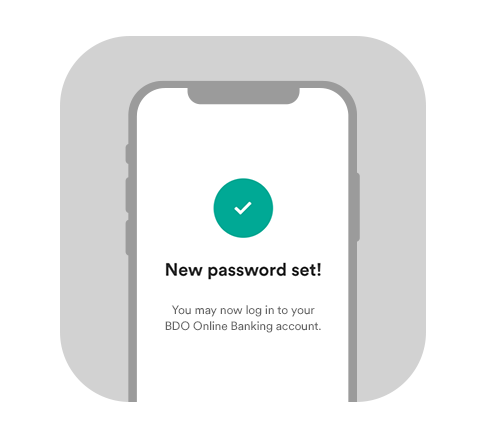
Step 6
Once password reset is successful, you can already use your new password to log in to your BDO Online app.
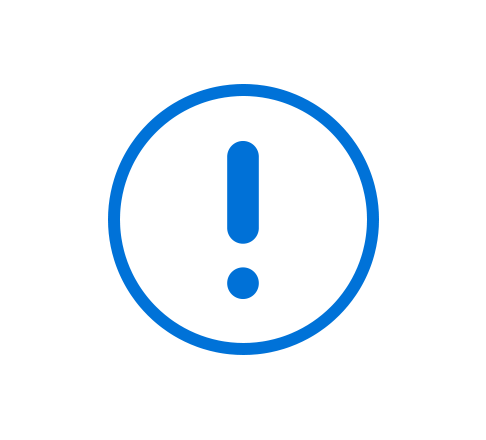
Reminder
Your new password will reflect on the BDO Online website and BDO Pay app.
Follow these steps on the BDO Online app

Step 1
When this shows up, tap X at the upper left corner.

Step 2
Tap the bell icon at the upper right corner of the screen.

Step 3
Tap the specific transaction notification to view the details or its final status.
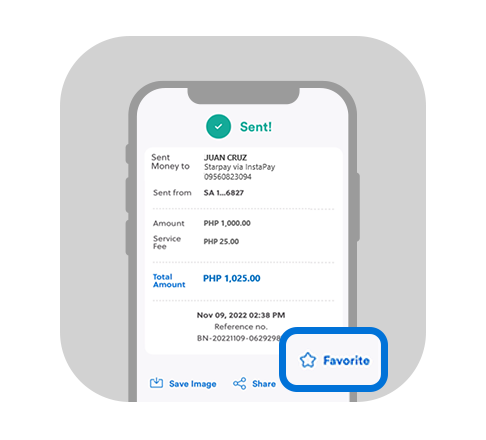
Step 4
Tap X to go back to Notifications page. You can also tap Save Image, Share, or Save to Favorite.
By clicking 'I agree' you provide consent to BDO website mentioned in our Data Privacy Policy to store cookies for 90 days in your device. This helps improve your browsing experience.