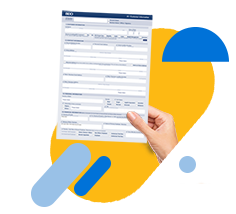Why choose BDO Auto Loan
Application requirements
- At least 21 years old but not exceeding 70 years old at the end of the loan term
- Filipino citizen or foreign nationals
- Minimum gross family income of ₱50,000/month or its equivalent in US Dollars
- With stable source of income from employment or business
- Locally employed: at least 2 years with current company
- Self - employed: at least 2 consecutive profitable years of operation
- Employed abroad: 2-3 years consecutive employment. Assignment of Beneficiary as Loan Administrator if not in the Philippines at the time of application
Basic Document
- Completely filled-out application form
- Photocopy of one (1) valid ID matching application details (e.g. Driver’s License, Passport, Tax Identification Number (TIN) ID, Social Security System (SSS) ID, Government Service and Insurance (GSIS) eCard)
- For Foreigners, Alien Certificate of Registration with Work Permit
- Locally Employed (any of the following):
- Latest Income Tax Return or BIR Form 2316 or latest payslip
- Certificate of Employment with Salary
- Additional for Foreigners, current employment contract
- Self-Employed:
- Photocopy of Audited Financial Statements for the last 2 years with latest ITR
- Bank Statements or Photocopy of Passbook for the last 3 months
- Certificate of Business Registration
- Employed Abroad (any of the following):
Apply Now
Explore more
Tools & calculator
Frequently Asked Questions
- Purchase of Brand-New Cars including Electric and Hybrid Electric models
- Reimbursement of Brand-New Cars
- Car should not be more than one (1) month old from delivery date of dealer to the owner and with a mileage of less than 2,500 kilometers
- Purchase of Pre-owned Cars
- Year model should not exceed six (6) years upon loan maturity
You will be asked to submit any of the following
- Proof of Remittance for the last 3 months
- Latest Crew Contract (if sea based)
- Consularized Certificate of Employment with Income(COEI) or latest three (3) months payslip.
- Loan Fees
- Documentary Stamp Tax – ₱1.50 for every ₱200 of the loan amount
- Notarial Fee – ₱500 per document
- Release of Mortgage – ₱500
- Processing Fee* - Fee varies depending on location of borrower's address
- LTO Encumbrance – ₱380
*Note: A Borrower must create a PPSR Account prior to loan release to initiate the registration process. To create an account:
- Visit the PPSR (https://ppsr.lra.gov.ph) website and click “Sign In” to begin account creation.
- Select your account type (Individual or Juridical), fill in required details and upload a valid government issued ID.
- Submit registration, set up your password and provide PPSR account details or a screenshot as part of the loan application process.
- Comprehensive Motor Insurance Premium
Computed based on vehicle type and purchase price.
- Compulsory Third Party Liability (TPL) Insurance
Cost approximately ₱700 for one year.
Payment can be done at any BDO branch through over the counter or via BDO Online Banking through bills payment facility.
Comprehensive Motor Insurance Coverage – a post approval requirement when you avail of an Auto Loan. It ensures that your car is protected against damage, theft, malicious acts, liabilities caused by collision, fire, personal accident, and natural disasters.
BDO offers a Multi-Year Motor Insurance coverage, an insurance payment scheme that offers savings on insurance premium cost and hassle free insurance coverage. This is a discounted insurance premium covering the term of the loan that can be paid upfront or be included as part of the amount to be financed.
Compulsory Third Party Liability (CPTL) – a mandatory requirement of the Land Transportation Office (LTO) when you register your vehicle. It compensates the third party in case of an accident involving the insured car.
Monthly loan amortization will automatically be deducted from your enrolled BDO Account every due date via Automatic Debit Arrangement (ADA)
Note: Please ensure that your account is sufficiently funded before the due date of your monthly loan payments to avoid penalties and late payment charges.
- Payment via Remittance to your BDO Account:
- Visit any BDO Remit Office or accredited remittance partner abroad.
- Fill out the form, request crediting of remittance to a BDO Savings Account signed under ADA.
- Pay via Telegraphic Transfer thru SWIFT Code: (in cases there are no BDO Remit office or accredited remittance partner abroad)
- Visit any BDO’s Correspondent Bank abroad
- Fill out the form and indicate the necessary information
- If Credited to BDO Account
- Beneficiary Bank (use SWIFT Code BNORPHMM)
- Beneficiary Name (should be the account name of the client)
- Beneficiary’s BDO Deposit Account Number
- Amount of Payment
- Purpose of Remittance specify Payment for Auto Loan
- If Direct Payment via PN No
- Beneficiary Name (should be the name of the client)
- Promissory Note Number (PN No.)
- Amount of Payment
- Purpose of Remittance specify Payment for Auto Loan
- If Credited to BDO Account
- Log in to your BDO Online Banking.
- Go to Enrollment Services.
- Add your Auto Loan Account.
BDO Loans Quick Inquiry
- Check your account here.
- Fill out the form with your loan account and personal details.
- You will receive a One-Time Password (OTP) through your registered mobile number to complete your log in.
- Go to Loan Client Request and choose Loan Information Update
- Click Client Information and choose your applicable category
- Accomplish the online form and click Submit
- Go to Loan Client Request and choose Document Request
- Click the appropriate link for the document you want to request
- Accomplish the form and submit as instructed
- Payment Summary / History of Payment – ₱200
- Certificate of Outstanding Balance – ₱100
- Interest Applied & Total Interest Paid – ₱200 (for Home and SME Loan)
- Certificate of Mortgage – ₱100 (for Home and SME Loan)
To request the release of your collateral documents, go to Loan Client Request and click Collateral Request.
- After 6 months from date of SMS/email on the availability of collateral document – ₱500 per Loan Account
- Every year thereafter that the documents remain unclaimed – Additional ₱500
- Once you have the following original documents:
- Release of Mortgage (ROM)
- Promissory Note with Security Agreement
- LTO Certificate of Registration Encumbered (CRE)
- Official Receipt (OR)
- Go to the Registry of Deeds (RD) indicated in the ROM to have the annotation cancelled/removed. Present the following:
- Original notarized ROM
- Promissory Note with Security Agreement
- Bring the following to the LTO agency where your unit is registered as indicated on the CRE
- Original LTO CRE and OR
- ROM duly acknowledged by Registry of Deeds
- Mortgaged vehicle for inspection
- After completion of the above steps, a new Certificate of Registration will be issued by the LTO.
- Please note that corresponding fees will be charged by the RD and LTO for this transaction.
Loan Client Request
- Submit Customer Request Form at the nearest available BDO branch.
- Certificate of Registration
- Promissory Note with Security Agreement
- Certificate of Conformity/Encumbrance
- Certificate of Full Payment
- Certificate of Outstanding Balance
- History of Payment
Should you miss your scheduled appointment, you may set a new appointment after three (3) banking days.
- After one (1) month from notification on availability of collateral documents
- ₱500 per loan account (for Auto Loan)
- ₱1,000 per loan account (for Home and Multipurpose Loan)
- Every six (6) months, thereafter that the documents remain unclaimed, additional fee of:
- ₱500 (for Auto Loan)
- ₱1,000 (for Home and Multipurpose Loan)
Safekeeping and Processing Fees, as applicable, can be settled via BDO Pay, BDO Online or any BDO Branch.
Videos
For any complaint or concern, the client may visit our branch or our BDO Consumer Assistance Management System online at https://www.bdo.com.ph/consumer-assistance. The client agrees and understands that BDO shall take actions within 7 to 10 banking days from receipt of complete information and relevant documents in hard copies or electronic form from the client. For complaints/concerns requiring more time to investigate and resolve, BDO will accordingly advise the client including the progress thereof.
Contact us
BDO Corporate Center:
7899 Makati Avenue Makati City 0726, Philippines Trunkline: (+632) 8840-7000
BDO Contact Center:
Hotline: (+632) 8888-0000
Outside Metro Manila
(PLDT/Globelines): #8888-0000
(For landline only, press # followed by 8888-0000)
International Toll-Free:
This channel is dedicated to handling online banking enrollment and/or updating of registered online banking contact information of overseas clients. For phishing reports, please send the email to reportphish@bdo.com.ph.