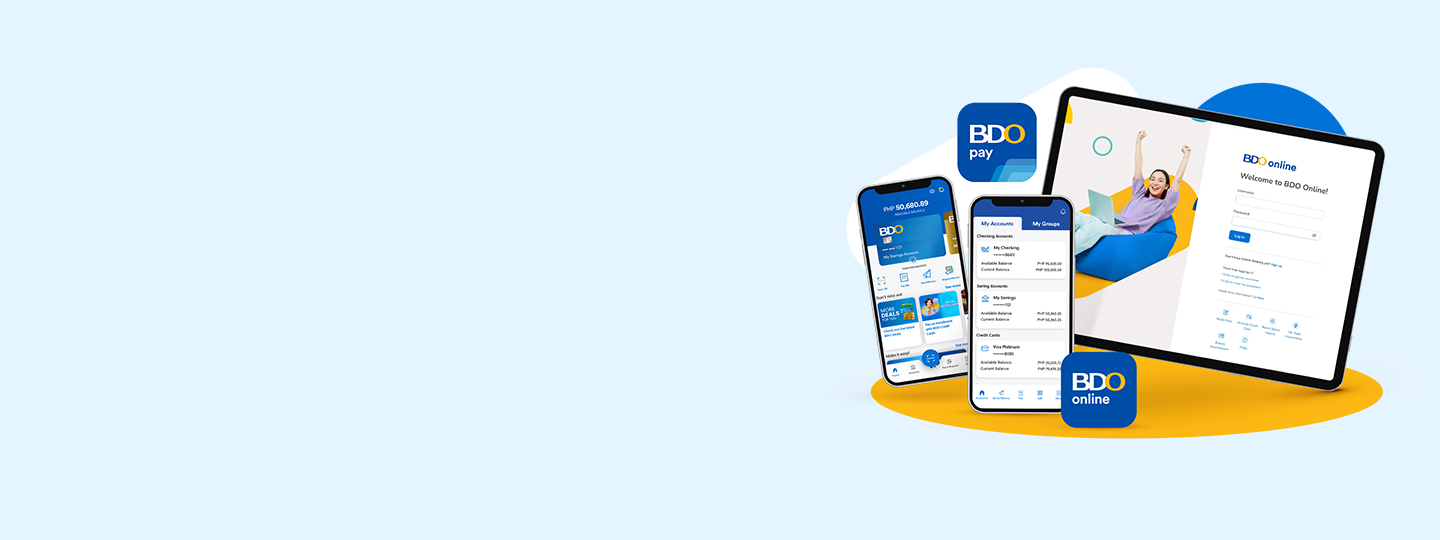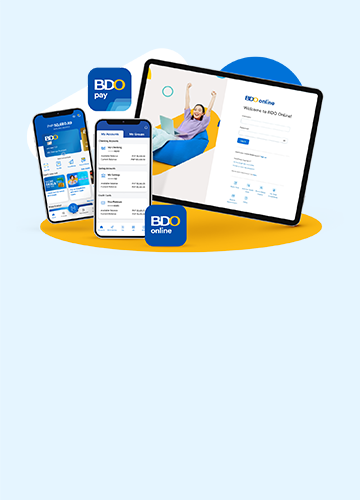- Personal
- Digital
Apps and Online Banking Websites
Simplify banking, payments, and investments through online tools designed for your needs.
Digital

Learn More
Our website uses cookies
By clicking 'I agree' you provide consent to BDO website mentioned in our Data Privacy Policy to store cookies for 90 days in your device. This helps improve your browsing experience.